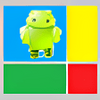Maintenance tool for getting the most out of your Windows
Maintenance tool for getting the most out of your Windows
Vote: (28 votes)
Program license: Trial version
Developer: Yamicsoft
Version: 4.3.7
Works under: Windows
Vote:
Program license
(28 votes)
Trial version
Developer
Version
Yamicsoft
4.3.7
Works under:
Windows
Pros
- Wide range of tweaking and optimization tools
- Tabbed interface for organized access to features
- Capability to create system restore points
- Extensive system information readily available
- Deep customization options for personalization
Cons
- Interface may be overwhelming for beginners
- Information overload in some sections
- Some tools may be too advanced for average users
Unlock the Full Potential of Windows 7
Windows 7 Manager is a comprehensive toolkit designed for users to optimize, tweak, and clean up their Windows 7 system effectively. It caters to a wide array of needs, presenting a robust set of tools cleverly distributed across various categories. Whether you are looking to dive into the depths of your system information or shape your OS to your aesthetic and functional standards, Windows 7 Manager offers a structured interface to access those advanced capabilities that are not immediately apparent in the default settings of Windows 7.
Diverse Functionality Sorted into Categories
The software aggregates its extensive selection of utilities into seven core areas: Information, Optimizer, Cleaner, Customization, Security, Network, and Miscellaneous Utilities. This separation simplifies the search for specific functions and enhances user navigation. For example, you can effortlessly manage startup programs or services in the Optimizer section, while the Cleaner component assists in discarding redundant files that consume precious storage space.
Information At Your Fingertips
Granular system insights are readily available through Windows 7 Manager's Information category. Users can obtain a wealth of details regarding their hardware components, a valuable resource for those seeking to keep tabs on system capabilities or preparing for an upgrade.
Personalization Aplenty
The Customization settings stand out for users passionate about personalizing their computing environment. You can adjust menus, icons, and other visual aspects, imbuing your desktop with a unique and tailored appearance.
Enhanced Security and Cleaning Features
When it comes to maintaining both the integrity and sleekness of the operating system, the Security and Cleaner sections offer a plethora of tools. Users can reinforce their system against potential vulnerabilities, as well as purge unnecessary files that inevitably accumulate over time.
Stability Safeguards
In the spirit of preventing any missteps from causing undue chaos, Windows 7 Manager thoughtfully creates a system restoration point before performing any significant changes. This feature is a safety net, ensuring that users can revert to a prior state should any adjustments lead to instability.
Intuitive, Yet Daunting Interface
Despite the methodical tabbed organization, newcomers might find the interface slightly intimidating due to the sheer volume of options available. The layering of windows and occasional information density can be overwhelming, potentially deterring less tech-savvy users. However, those who spend some time familiarizing themselves with the system may find it increasingly navigable.
Evaluation Summary and Suitability
Windows 7 Manager is a multi-faceted tool, ideal for users who desire to push the boundaries of what their system can do. Catering to those with a knack for tech, it may present a learning curve to others. Nevertheless, its potential for customization and optimization is vast, making it a robust addition for those looking to refine their Windows 7 experience.
Pros and Cons
Pros
- Wide range of tweaking and optimization tools
- Tabbed interface for organized access to features
- Capability to create system restore points
- Extensive system information readily available
- Deep customization options for personalization
Cons
- Interface may be overwhelming for beginners
- Information overload in some sections
- Some tools may be too advanced for average users